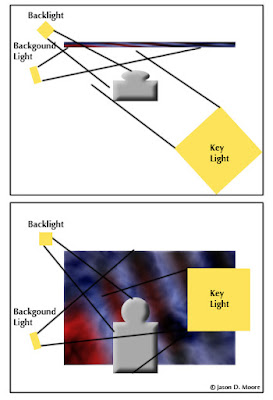(Photo Credit: George Jardine)
Derrick Story runs the popular photography blog titled, “The Digital Story” and writes for O’Reilly as their Digital Media Evangelist. He’s also a contributing writer for Macworld Magazine and author of several books on digital photography. His photography business, Story Photography, is based in Santa Rosa, CA.
Why do you blog?
Blogging is the most efficient way for me to share information on a daily basis. On TDS for example, I can write and publish a helpful tip in about 20 minutes (that thousands of people can read almost immediately). That’s fairly efficient. I like the blogging platform because it lets me focus on the message and not get too bogged down in the tools.
If you only had time to read three blogs a day, which ones would they be?
Aside from the blogs I oversee (TDS, Inside Aperture, Inside Lightroom, etc.), I enjoy scanning Engadget, PhotographyBLOG, and I must admit, I like The Secret Diary of Steve Jobs.
How long have you been using Photoshop/been a photographer?
I’ve been a photographer since my teenage years working for the local newspaper. I got hooked on Photoshop 2.5, and have been using the application ever since.
What type of camera(s) do you shoot with?
My assignment camera is a Canon 5D DSLR, and my favorite lenses are the 16-35 f/2.8 L II and the 70-200 f/4 L. But I like compact cameras too, especially ones that shoot good video also. My current pocket camera is the Canon PowerShot SD700. It takes great pictures, has image stabilization, and records clean video.
Mac or PC?
Intel Mac - MacBook Pro 17”
What is your favorite piece of photo or computer equipment (other than your camera)?
I think the iPhone is a great tool for photographers/bloggers on the go. I find that I’m doing a much better job of keeping up with email, monitoring my web sites, and communicating with clients and coworkers. Plus, it’s absolutely great for showing off photos, uploading images directly to Flickr, watching videos, and oh yeah, it’s a good music player too.
What piece of equipment would you most like to get but don’t have?
I would absolutely love to have the new Canon 1Ds Mark III, but I don’t see one in my near future. Anyone out there have a spare body they can lend me?
What advice do you have for a novice creative professional/photographer?
Get a photo buddy and/or become part of a photography community. If you have someone to go shooting with, and who will look critically at your photos, you will shoot more and improve faster. As for community, the nickname for The Digital Story is “your virtual camera club.” It’s a place for photographers to come together, learn new techniques, show off their pictures, and get feedback on their work. Being part of a community helps us improve as artists and craftsmen.
What inspires you to create?
I like to have things to show for my efforts. When I was working my way through college, I couldn’t generate enough income as a photographer only, so I mowed lawns too. Believe it or not, I found that work very satisfying because I could stand back and admire my work after I finished working on a yard.
Today, I can support myself making pictures and writing, and I find it very satisfying to create new things out of thin air.
What would be your most important piece of advice about life?
Don’t take yourself too seriously. It inhibits growth and gets in the way of learning new things. Much better to have an open mind and be humble.
Where would you most like to live (other than where you live now)?
I live in a great place now (Sonoma County, CA), but I wouldn’t mind having an apartment in Vancouver BC too. I love the combination of Canadian-Pan Pacific culture with great outdoor activities.
What do you like to do in your spare time?
I’m a walker. It’s a great form of exercise and allows me to clear the cobwebs out of my head.
What talent would you most like to have?
Wish I could sing...
From Inside the Actors Studio:
What is your favorite word? Fabulous
What is your least favorite word? Arrogant
What turns you on? Curves
What turns you off? Moody
What sound or noise do you love? Love to hear the sound of coffee brewing (the smell is not too bad too)
What sound or noise do you hate? Smacking lips and loud eating sounds.
What is your favorite curse word? Asshole
What occupation other than your own would you like to attempt? Always wanted to be a tour guide in exotic locations.
What occupation would you not want to participate in? Politician
If Heaven exists, what would you like to hear God say when you arrive at the pearly gates? Whew, you just made it under the wire!
*Note: If you there is someone you would like to see as a part of the P&P Blogger Profile series, please email Jason with their blog's URL. Also, be sure to check out the P&P Weekly every Monday for news about this site and a roundup of what other Photoshop & Photography Blogroll members are posting.
 After a number of issues with Blogger, and having heard good things from others who have made the switch, I have decided to make the move over to a Wordpress-based blog that will live on my webhost as part of my domain.
After a number of issues with Blogger, and having heard good things from others who have made the switch, I have decided to make the move over to a Wordpress-based blog that will live on my webhost as part of my domain.