P&P Weekly: #31

Sorry for the delay in posting this week's P&P Weekly but we were busy with a large youth event until last evening and I've just been home recovering.
Here’s what’s been happening this week in The Photoshop & Photography Blogroll:
- Amy of 2007 Picture a day (or week) - "The wall"
- Paul of A Clean Well-Lighted Place - "Untitled #4904"
- Kathleen of A Walk Through Durham Township, Pennsylvania - "Jakey Disking the Horseshoe, 8:00 p.m."
- Bruce at Bruce L. Snell Photography has a gallery and slide show of Christina and John's wedding.
- Mike of Creative Sweet TV has his latest video on multi-placing in InDesign CS3.
- Dave at Dave Beckerman Photography: New York - "Soldiers & Sailors Monument," "Lobby, 140 W. 86th St.," and "Woman on Bus"
- Dave at Dave Cross Online has a tip on using CS3's quick selection tool.
- Richard from Europe in Black and White - "Briers in your hand"
- Mike at eyes on the road has a post about the Topeka SO's new brochure that features his photography, his new CS3 order, and "Spot."
- John of John Nack on Adobe always posts an interesting array of links from the world of photography, technology, and sometimes the unusual. A post from last Sunday is about a creative misuse of CS3's importing frames as layers and layer alignment.
- Matt of Lightroom Killer Tips has a video about loading develop presets. Also, over at Photoshop Killer Tips, Matt has posted about creating a watermark, repeating adjustments on another document, supersizing thumbnails, toggling between blend modes, edge darkening, and filter settings.
- Jim of PHOTOBLOG by Jim Larimer has a couple of variations of his gum prints.
- Scott of Photoshop Insider has a link here from last week's Monday News, a pano from his Yosemite trip, and a number of interesting links.
- Justin of Photoshop Quicktips and SeeleyMedia.com isn't posting a podcast this week due to some unfortunate circumstances.
- Jon at San Miguel Photo of the Day posts images of life in Mexico. This week I like "Taking a Break"
- Shooter at Serial Photographer - "Untitled #52"
- Clayton at The C Spot is back with a shot called "Grandview Morning"
- Andy of The Global Photographer has an overview video from his photo safaris, a daily photo of a leopard in a tree, and he's off to his Galapagos workshop.
- Erik of The Journal: Life of a Persson - "Web Zen" and "Slightly Less Abstract" as well as a really cool shot he received in an email.
- Andy of Visual Realia - I like the color and texture in "Reflection of the Truth"
- Aaron of What the Duck publishes a daily online photography comic strip and just celebrated his 200th strip. Congratulations Aaron!
- Martin of What the Heck Journal - "Heaters" and "Violent Seas"
- Ben of Where is Ben? is making his way across Texas, with a side trip to Chicago to speak at a conference.
Update your blogs often! I will only include links to posts added since the last P&P Weekly.
As always, if you have any suggestions or notice a discrepancy, please email me.


 by
by 






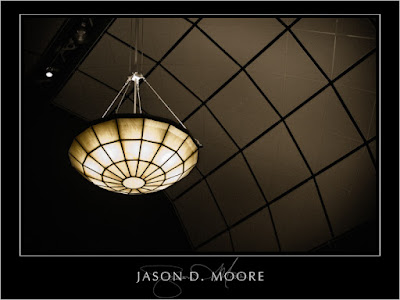





 John Nack
John Nack

 On a more personal note, as I returned from Boston on Friday night, Kim surprised me by showing up at my apartment to welcome me home. We stayed up late talking and in the wee hours of Saturday morning I just couldn't wait any longer. I pulled out my grandmother's wedding ring, placed it on her finger, and the rest, as they say, is history! We haven't set a date yet but we're just so happy!
On a more personal note, as I returned from Boston on Friday night, Kim surprised me by showing up at my apartment to welcome me home. We stayed up late talking and in the wee hours of Saturday morning I just couldn't wait any longer. I pulled out my grandmother's wedding ring, placed it on her finger, and the rest, as they say, is history! We haven't set a date yet but we're just so happy!






